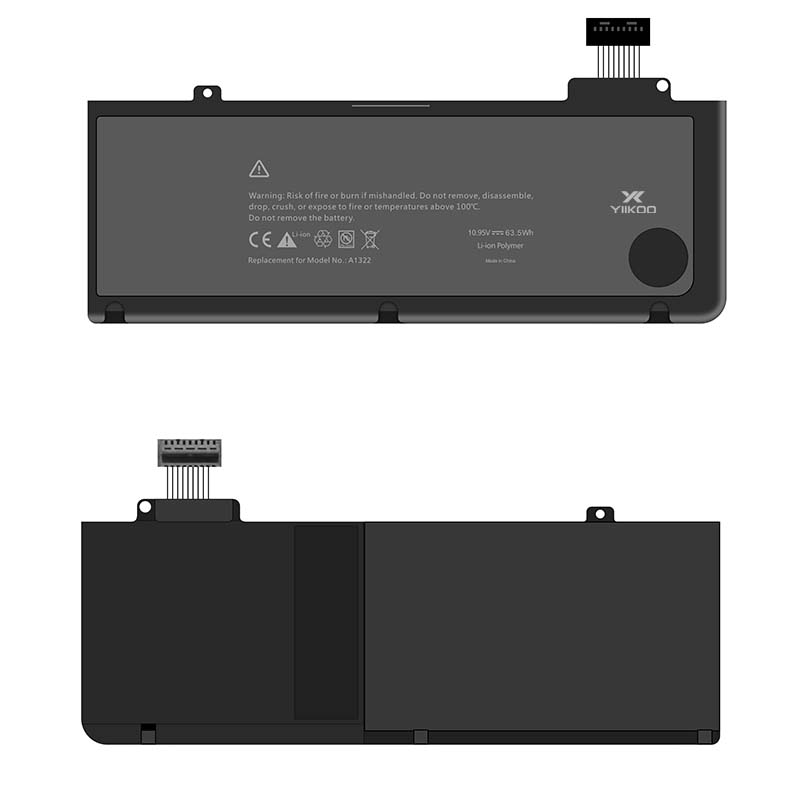1. Keep Your Laptop Updated: Updates can provide improved performance and can also help optimize your laptop's power usage. Be sure to regularly update your laptop's software, including the operating system and any installed programs. 2. Use Efficient Programs: Some programs are more power-hungry than others. For example, video editing software and games can drain your battery quickly. Try to stick to more efficient programs when working on battery power. 3. Choose the Right Power Mode: Many laptops have power-saving modes that adjust the settings for optimal battery life. Be sure to choose the right power mode based on your needs. For example, if you're watching a movie, you may want to choose a mode that optimizes video playback. 4. Adjust screen brightness: Screen brightness is one of the biggest drains on your laptop's battery life. Lowering the brightness can significantly improve battery life. Many laptops have an auto-brightness feature that helps you optimize screen brightness based on ambient light. 5. Disconnect external devices: External devices such as USB drives, printers, and other peripherals can drain your laptop's battery even when they are not actively being used. Disconnect these devices when not in use to save power. 6. Turn off Wi-Fi and Bluetooth: Wi-Fi and Bluetooth connections use battery power to search and maintain connections. If you're not actively using these connections, turn them off to save battery life. 7. Use a dark theme: Using a dark theme for your laptop's display can help improve battery life. Dark themes use less battery than light themes because they don't require as much power to illuminate black pixels. 8. Disable background apps: Check to see if there are any background apps running that you might not want. Background apps consume battery even when you're not actively using them. Disable any unnecessary apps to save battery life. 9. Use hibernate mode: If you plan to not use your laptop for an extended period of time, use hibernate mode instead of sleep mode. Hibernation saves your current state and then shuts down your laptop, extending battery life.
1. Keep Your Laptop Updated: Updates can provide improved performance and can also help optimize your laptop's power usage. Be sure to regularly update your laptop's software, including the operating system and any installed programs. 2. Use Efficient Programs: Some programs are more power-hungry than others. For example, video editing software and games can drain your battery quickly. Try to stick to more efficient programs when working on battery power. 3. Choose the Right Power Mode: Many laptops have power-saving modes that adjust the settings for optimal battery life. Be sure to choose the right power mode based on your needs. For example, if you're watching a movie, you may want to choose a mode that optimizes video playback. 4. Adjust screen brightness: Screen brightness is one of the biggest drains on your laptop's battery life. Lowering the brightness can significantly improve battery life. Many laptops have an auto-brightness feature that helps you optimize screen brightness based on ambient light. 5. Disconnect external devices: External devices such as USB drives, printers, and other peripherals can drain your laptop's battery even when they are not actively being used. Disconnect these devices when not in use to save power. 6. Turn off Wi-Fi and Bluetooth: Wi-Fi and Bluetooth connections use battery power to search and maintain connections. If you're not actively using these connections, turn them off to save battery life. 7. Use a dark theme: Using a dark theme for your laptop's display can help improve battery life. Dark themes use less battery than light themes because they don't require as much power to illuminate black pixels. 8. Disable background apps: Check to see if there are any background apps running that you might not want. Background apps consume battery even when you're not actively using them. Disable any unnecessary apps to save battery life. 9. Use hibernate mode: If you plan to not use your laptop for an extended period of time, use hibernate mode instead of sleep mode. Hibernation saves your current state and then shuts down your laptop, extending battery life.